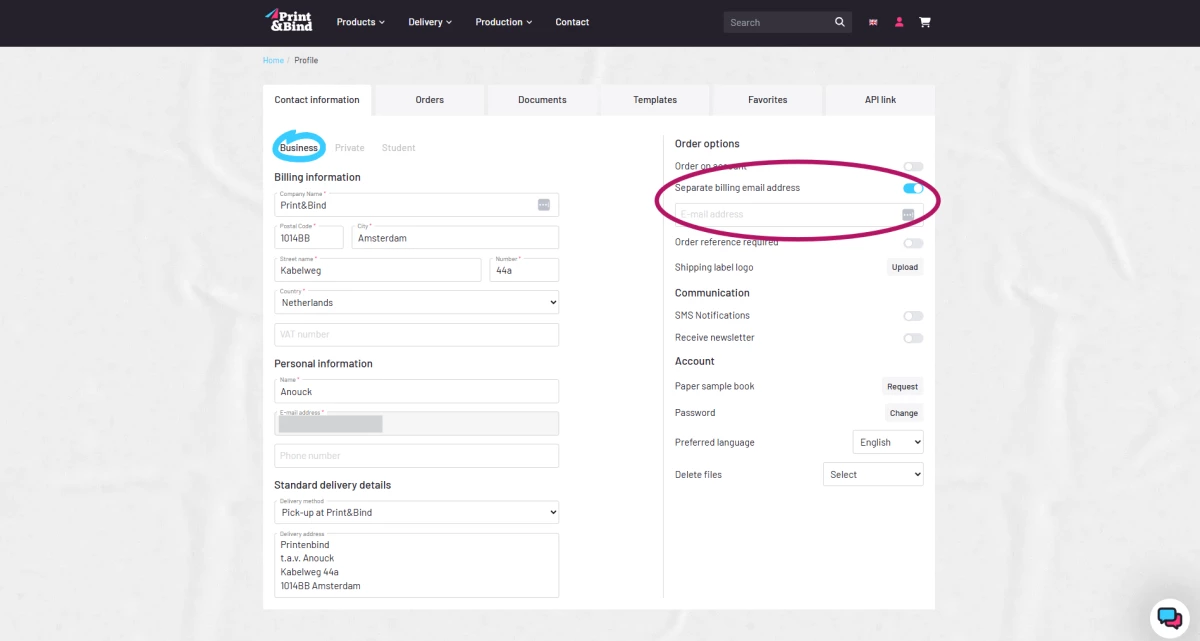Always have your administration in order!
Did you know? As a business customer, you can set up a separate email address for your invoices!
We often get the question: "Can the invoice be sent to a different email address than the rest of the updates?" And the answer is: yes, that's possible! In fact, you can easily arrange it yourself in your account.
No hassle, no waiting time, just set it up and you're done! Check below how to do that. 👇
First log in (you know, with your secret password). Then go to ‘Profile’ and then to ‘Contact details’. Important: check whether your customer type is set to ‘Business’, otherwise the trick won’t work.
On the right-hand side you will see the heading ‘Order options’. There is a magical option: ‘Separate invoice email address’. Click on it, fill in the correct email address, and scroll down to click save.
And... tadaaa! From now on, your invoices will fly neatly to the specified address, while you continue to receive all updates about your order. Handy, right?