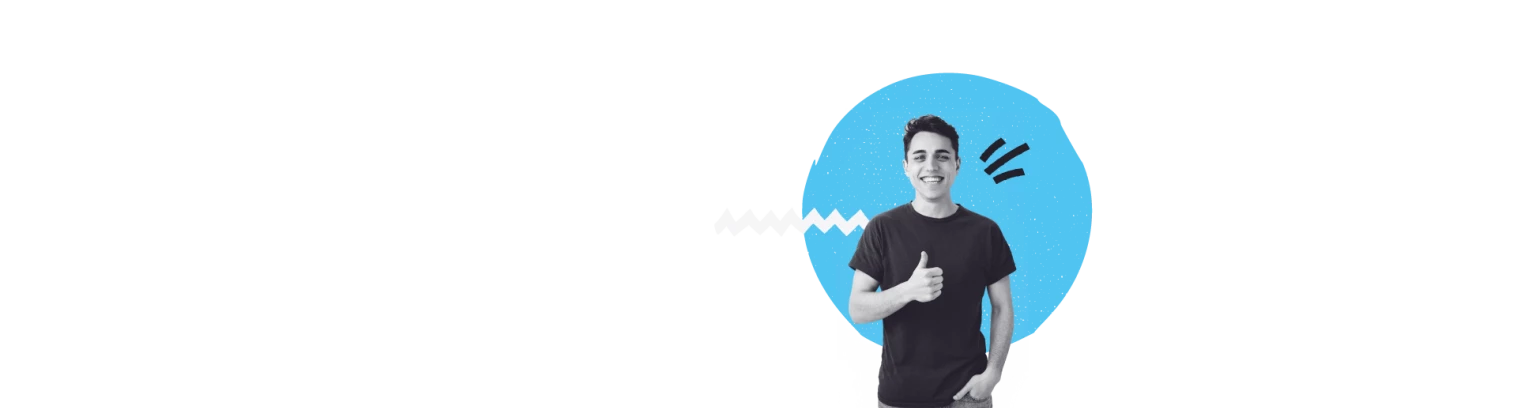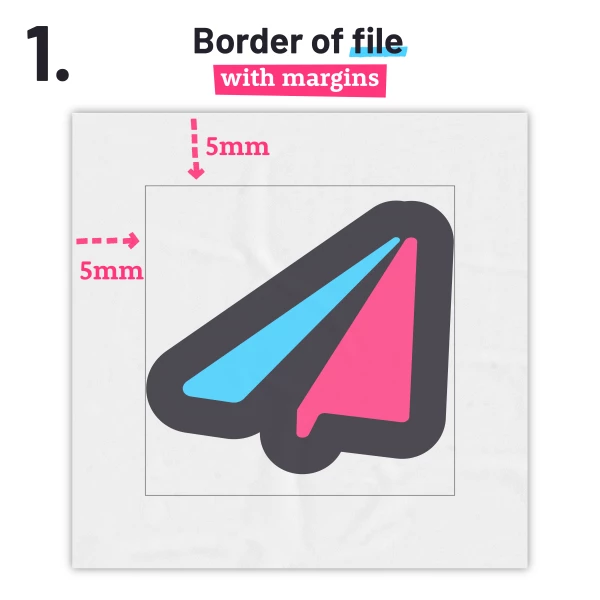Position of text and images in relation to the edge of your document
A text margin is the space between the text, or other important content of a file, and the edge of the paper. These margins ensure that the design of your prints don't 'fall off' the page or be cut off.
For important information, such as text or images, a distance of at least 5 millimeters must be maintained. Note! This applies to both non-borderless and borderless files. When it comes to a colored background, pattern or other content that does not need to be completely visible, the margins don't have to be taken into account.
When printing a binded book a part of the page will disapear in the binding spine and you will have to take into account a greater distance (text margin) of at least 15 mm. This only applies to the inside borders of the pages in your document. Moreover, when designing a document for perfect binding finishing, please keep in mind that adhesively binded books cannot lay completely flat. This means that even when you put your design exactely in het middle of the page, there is a chance that after finishing of the book, your design does not appear as centered. This can also be seen in the preview of your document.
To adjust or check the margins of your document in Microsoft Word, we listed some useful tips.