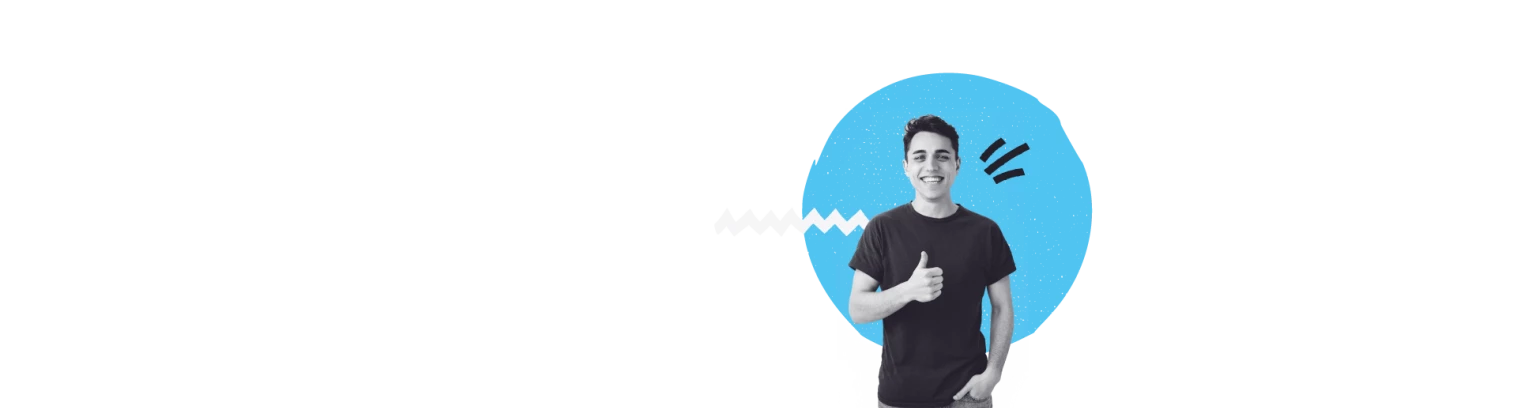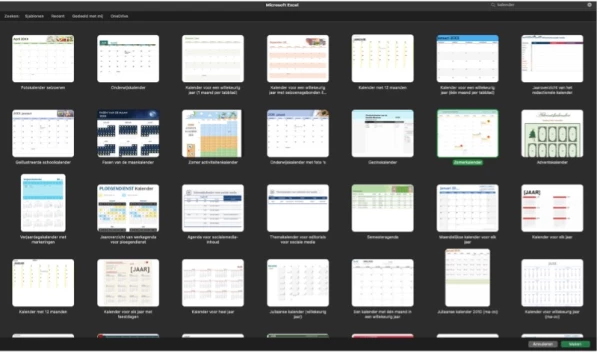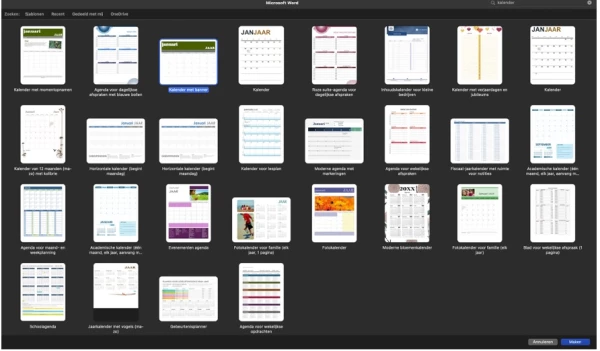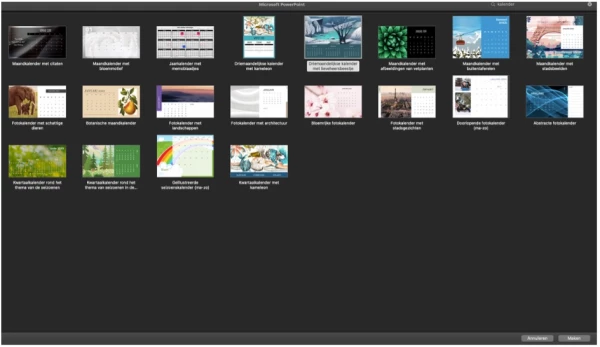How do you design a calendar ?
Calendars allow you to keep a clear overview of all your appointments. An annual or birthday calendar is a nice gift, and they are easy to make yourself. But how do you make such a calendar? Below you can read more about a few programs you can use to make your own calendar.
Whether it's for work, school, or leisure time, almost everyone has got a Microsoft subscription. Microsoft is a platform with multiple programs such as Excel, Word, and PowerPoint, which you can use for a wide variety of purposes.
Making a calendar in Excel
Making a calendar is easy in Excel. You can choose from a variety of templates, which you can find by clicking 'New' and typing 'calendar' into the search bar. This will give you a wide range of options, such as school calendars, birthday calendars, and planners. The design of the calendars is already complete, so the only thing you need to do is add appointments, birthdays, etc.
Making a calendar in Word
Word is also very suitable for making a calendar. It works quite similar to Excel: to find the templates you click 'New' and enter 'calendar' in the search bar. Word has fewer template choices, but the ones they offer have a professional design. You can adapt the template to fit your own taste by changing fonts, colors, or themes. Additionally, you can add your own photos.
Making a calendar in PowerPoint
Acquiring calendar templates in PowerPoint requires the same steps as in Excel and Word. The only difference is that PowerPoint offers templates that are a lot more unique and that their orientation is always landscape. If you are unsure about how you want your calendar to look, PowerPoint is perfect to get some inspiration.
Is your calendar ready? Print your calendar!